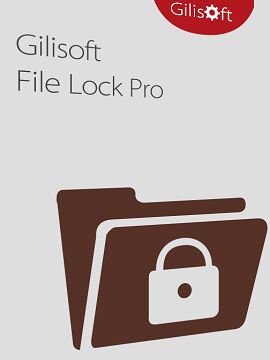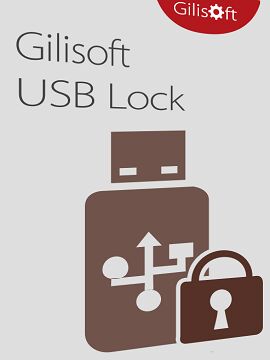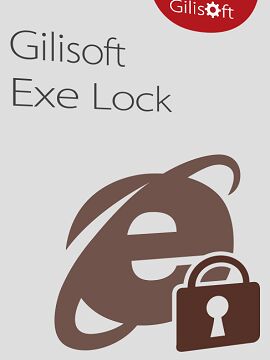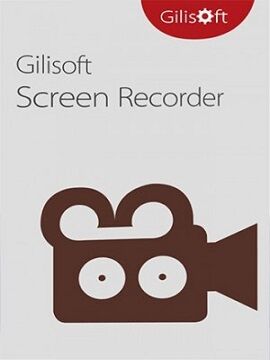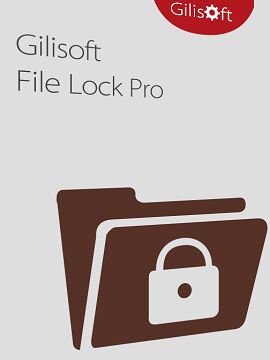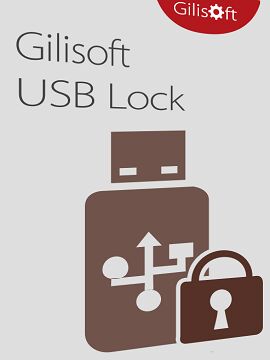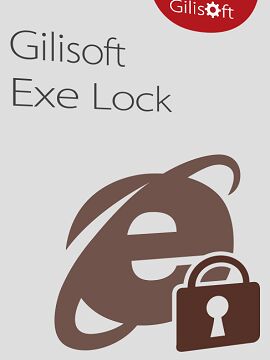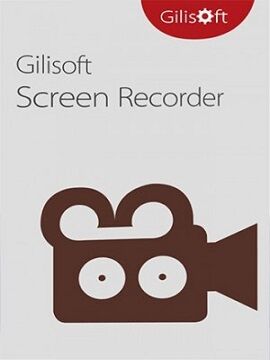Gilisoft Movie DVD Converter Gilisoft CD Key
No matter where you are, no need to take DVD disc. Gilisoft Movie DVD Converter helps you rip and convert DVD Disc/DVD Folder/DVD ISO image file to various formats for you to enjoy at your fingertips! Gilisoft Movie DVD Converter can Rip DVD to AVI, MPEG, WMV, DivX, MP4, H.264/AVC, etc. Extract audio from DVD as MP3, WMA, WAV, etc and Convert DVD to iPod, iPhone, PSP, mobile phone, MP4 players, Google phones, Apple iPad, Capture DVD screenshots as JPG or BMP image. Gilisoft Movie DVD Converter features a range of versatile editing tools, giving you the ability to cut a video, and merge several of them into one. You may also crop the video frame, adjust image effects, add watermarks/subtitles to videos, and do much more.FeaturesConvert DVD/DVD Folders/ISO to Any VideoConvert DVD Soundtracks to Audio FormatsBurn ISO/DVD Folders to DVDRip DVD to fit iPhone, iPad, Android, etc. 350+ profilesCopy DVD to ISO/folderEdit parameters, merge, crop, trim and add SRT subtitle