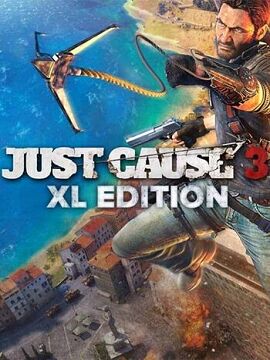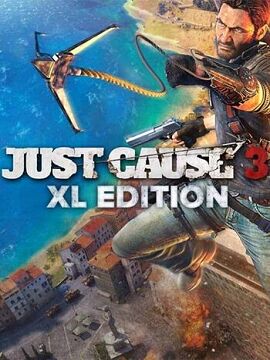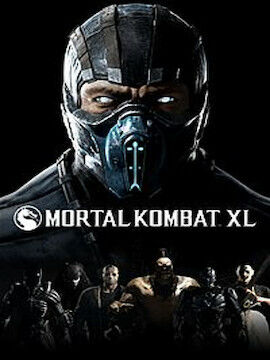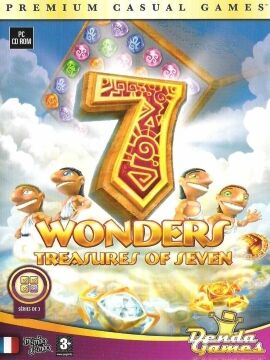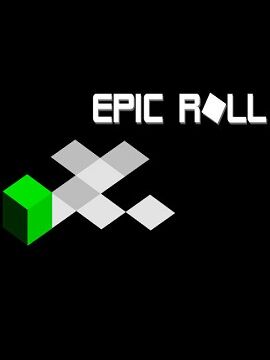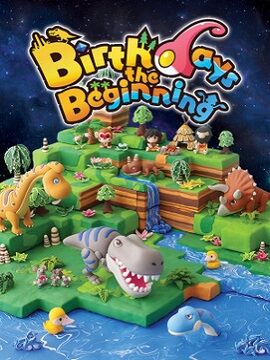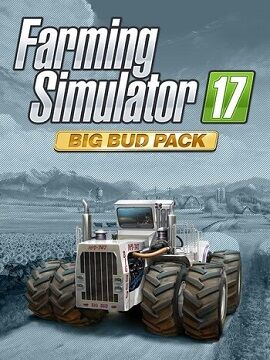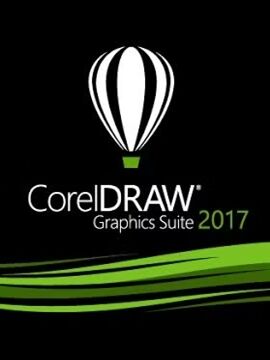AnyMP4 Blu-ray Player 1 Device / 1 Year AnyMP4 CD Key
Play Blu-ray and DVD Disc/Folder/ISO Image File SmoothlyHave you already dreamed of a perfect enjoyment of Blu-ray movies at home? AnyMP4 Blu-ray Player, the effective Blu-ray and DVD Playback software, can help you fulfill this dream.Play Blu-ray MoviesWith the latest Blu-ray technology, the professional Blu-ray Player can play movies on PC. Simply put Blu-ray disc into the Blu-ray drive, and the software will play the movie with high-quality sound and picture quality, even the 4K Blu-ray disc, Blu-ray folder (BDMV) and Blu-ray ISO image files are supported.Play DVD VideosIn addition, this software can play DVD disc, DVD folder, DVD ISO image file, and DVD IFO file on computer. It supports playing DVD-ROM, DVD-R, DVD+R, DVD-RW, DVD+RW, DVD-RAM, DVD-DL, etc., from any region without hassle.Play 4K VideosAs a universal media player, AnyMP4 Blu-ray Player also plays 4K and 1080p HD video files on Windows PC. 4K Ultra HD videos (MP4, MOV, WMV, MKV, WebM, M2TS, MTS, FLV, etc.) with H.265 codec are also supported. It brings you the best quality UHD and HD videos. You can enjoy the real high-resolution image.Play 4K Blu-rayAnyMP4 Blu-ray Player can also play the 4K Ultra HD Blu-ray movies. It can open 4K UHD (3840 × 2160 pixel resolution) videos encoded using High Efficiency Video Coding from BD-5, BD-9, BD-25, BD-50, BD-XL, BD-R, BD-RE, and more.Play MusicIn addition to Blu-ray and video, the Blu-ray Player software can also play audio files. Not only general audio formats such as MP3, AAC, M4A, WMA, OGG, but also lossless audio formats such as FLAC, WAV, ALAC are supported by this BD Playback software. Enjoy a clear and sharp playback of the audio files, and listen to your favorite music at home.Impressive Picture and Sound Quality in Blu-ray PlaybackThanks to advanced image technology, you can get the best image quality from Blu-ray and 4K video. The Blu-ray Player software provides you with a flexible option to customize video effects such as hue, holiness, contrast, saturation, gamma. So, you can get fantastic home theater entertainment when playing Blu-ray movies.The Blu-ray Player software supports surround sound 5.1 (Dolby Digital, DTS). With the 5.1 audio system, you can enjoy sound quality like in the cinema. The versatile Blu-ray Playing software brings you a real home cinema experience with perfect picture and sound quality.