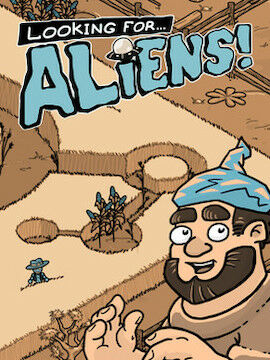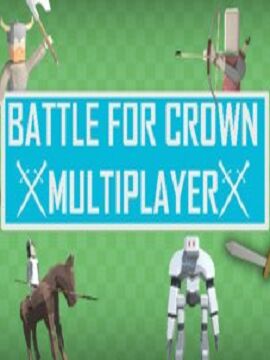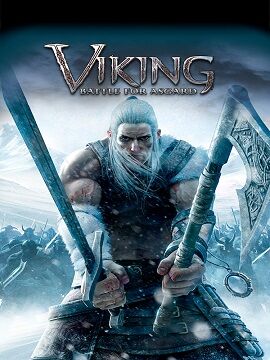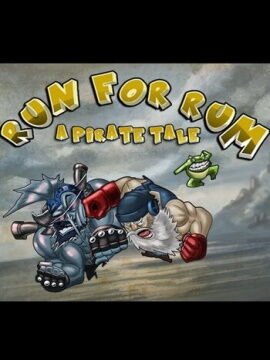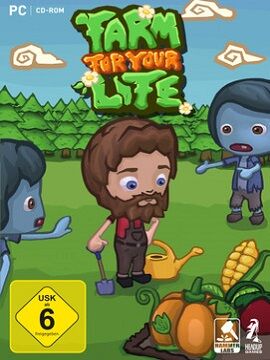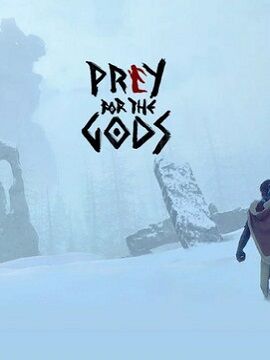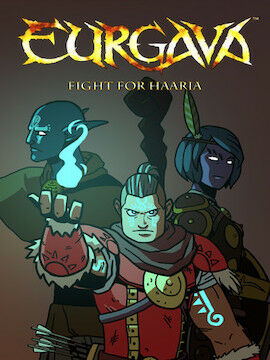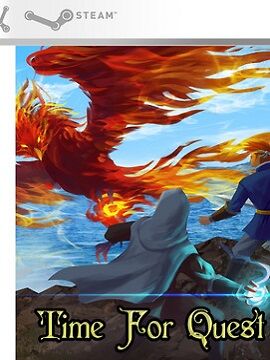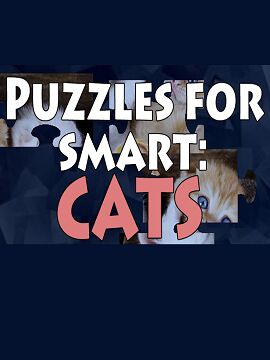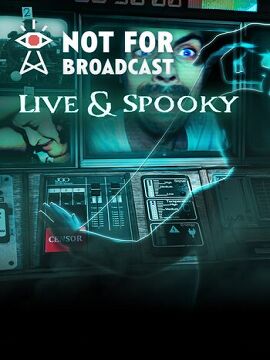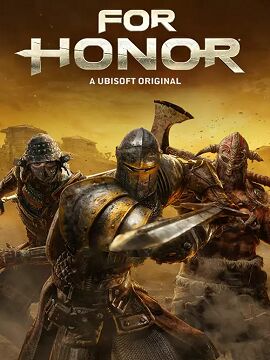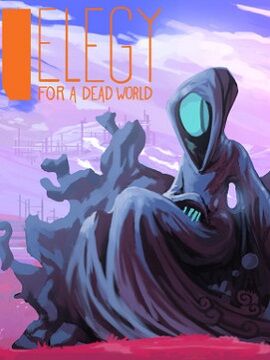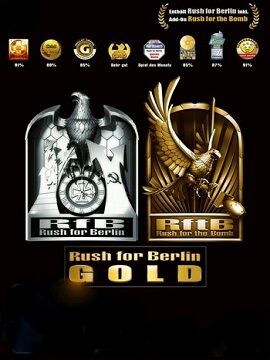Wintools ExtraMAME for Windows WinTools CD Key
Q. - What is "ExtraMAME"?A. - "ExtraMAME" is a small MS Windows compatible GUI wrapper for M.A.M.E., the Multiple Arcade Machine Emulator authored by Nicola Salmoria and the MAME team. M.A.M.E. let's you play thousands of old-school arcade games on your computer.Q. - What makes "ExtraMAME" better than other GUI wrappers for M.A.M.E.?A. - "ExtraMAME" is smaller and easier to use. It doesn't force you to fuss with difficult configurations and it's compatible with all M.A.M.E games.Q. - How do I use "ExtraMAME"? What additional files do I need?A. - "ExtraMAME" is easy to use, just follow these steps: 1. Download the latest version of "ExtraMAME" from our site https://www.wintools.net/extramame/ 2. Download the latest version of the Windows command line binaries of M.A.M.E. from https://www.mamedev.org/release.html 3. Install "Extra MAME" into a folder of your choice. For example: "c:\extramame\" 4. Install "Windows command line binaries of MAME" into this folder as well: "c:\extramame\". 5. Run "ExtraMAME". It displays two lists, "supported" and "available". The supported list displays the names of games that are compatible with M.A.M.E. The available list displays the names of games that are actually present on your system. After a fresh install, the available list should be empty. You'll also need to download special M.A.M.E. game files. These files are named "bios" files and "rom" files.Q. - What are these "bios" files?A. - These "bios" files enable MAME to emulate various kinds of game hardware.<Q. - Where do I find these "bios" files?A. - On the Internet! These files are named: NEOGEO.ZIP, PGM.ZIP, CVS.ZIP, DECOCASS.ZIP and PLAYCH10.ZIP or press "Get BIOS" button in "All Another" tab of "ExtraMAME". Save these files to the "roms" sub folder of the M.A.M.E. installation directory. For example, "c:\extramame\roms\". Do not unpack these files. Leave them zipped.Q. - Where do I find these "ROM"-files? What are they?A. - On the internet! These "rom" files are the actual game files themselves. For example, say you want to play the game "Bad Dudes vs. Dragonninja" 1. Find this game in the "Supported" list of "ExtraMAME". Internal name for game "Bad Dudes vs. Dragonninja" is "baddudes". Name of "rom"-file is "baddudes.zip". 2. Press "Get Game" button. It help you to find "baddudes.zip" file in Internet. 3. Select a site from which to download 'baddudes.zip'. Save the file to the "roms" sub folder of the M.A.M.E. installation directory. For example, "c:\extramame\roms\". Do not unpack the file. Leave it zipped. 4. Use the "ExtraMAME" "Refresh" button. The game should appear on the "available" list. Double click on the name in "Available" list or highlight it and press the play button.Q. - How to play the games?A. - Run the game. Press "O" button and next press "K" button on your keybord if game is asked you (OK). Please wait for game loading. You not forget that for play the games in Arcade Machine you need to have coins? :) Press "5" button for insert coin. Press "5" again and again, not feel greed. :) Now press "1" button for one player and "2" button for two players. About additional commands and hot keys read in "Manual" section of "ExtraMAME".Q. - How to create Screen Shot for game?A. - Press "F12" button in game. Don`t forget do it in any game. It help you for work with "ExtraMAME".Q. - How do I set up my joystick in Extramame?A. - Joystick is enabled by default. Just plug and play.Q. - Where can I find additional information about M.A.M.E.?A. - The best source for information about M.A.M.E. is the official web site for M.A.M.E.https://mamedev.org/devwiki/index.php?title=Frequently_Asked_Questions